- EFM OAM の有効化
- リンクモニタリングセッションの無効化/有効化
- リンクモニタリングアクションの停止
- リンクモニタリングオプションの設定
- 閾値を超えたときにerror-disableにする設定
- Errored Symbol Period(Type Ox01)に関する閾値およびwindowの設定
- Errored Frame(Type Ox02)に関する閾値およびwindowの設定
- Errored Frame Period(Type Ox03)に関する閾値およびwindowの設定
- Errored Frame Seconds Summary(Type Ox04)に関する閾値およびwindowの設定
- CRC エラー受信(Type OxFE: Cisco拡張)に関する閾値およびwindowの設定
- CRC エラー送信(Type OxFE: Cisco拡張)に関する閾値およびwindowの設定
- Flagによる障害イベント通知時のアクション設定
- 確認コマンド
- IT/インフラエンジニアの地位とスキル向上のために
EFM OAM の有効化
Cisco の EFM OAM 対応機器で設定をするにはインタフェースコンフィギュレーションモードで以下のコマンドを使います。
(config-if)# ethernet oam [max-rate oampdus | min-rate num-seconds | mode { active | passive} | timeout seconds]max-rate
max-rate は1秒あたりに送信できる OAM フレーム (OAM PDU) の最大数です。
Slow Protocol に分類されているため、1~10 の値が設定できます。
min-rate
min-rate は OAM フレームを最低何秒に 1 回送信するかを指定します。1~10 の値が設定できます。
mode
active か passive かを指定します。この説明は以下の記事を参照して下さい。
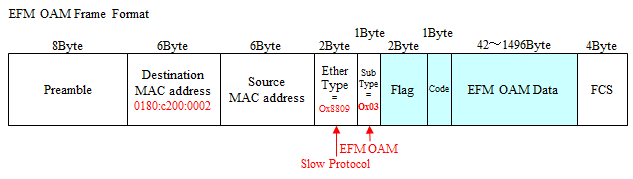
timeout
相手から OAM フレームを受信しなくなって何秒後に Down と見なすかを指定します。2~30 の値が設定できます。
リンクモニタリングセッションの無効化/有効化
リンクモニタリングセッションを無効化すると、フレームエラー検知などを一切行なわず、Event Notification も送信されません。EFM OAM を有効化にしたタイミングでこの設定もデフォルトで有効になります。
無効化するには以下のコマンドを打ちます。
(config-if)# no ethernet oam link-monitor supported再度有効化するには以下のコマンドを打ちます。
(config-if)# ethernet oam link-monitor supportedリンクモニタリングアクションの停止
リンクモニタリングアクションを停止すると、フレームエラー検知は行いますが、Event Notification による通知は行いません。ローカルのログに残るだけです。
停止するには以下のコマンドを打ちます。
(config-if)# no ethernet oam link-monitor on再開するには以下のコマンドを打ちます。
(config-if)# ethernet oam link-monitor onリンクモニタリングオプションの設定
閾値を超えたときにerror-disableにする設定
(config-if)# ethernet oam link-monitor high-threshold action error-disable-interfaceErrored Symbol Period(Type Ox01)に関する閾値およびwindowの設定
(config-if)# ethernet oam link-monitor symbol-period { threshold { high { none | high-frames } | low low-frames } | window 100miliseconds }Errored Frame(Type Ox02)に関する閾値およびwindowの設定
閾値および window の設定は以下のコマンドで行います。意味合いは前回の記事を参照してください。
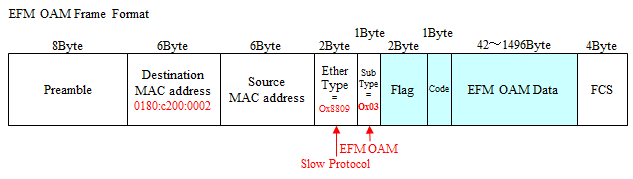
(config-if)# ethernet oam link-monitor frame { threshold { high { none | high-frames } | low low-frames } | window 100milliseconds }Errored Frame Period(Type Ox03)に関する閾値およびwindowの設定
(config-if)# ethernet oam link-monitor frame-period { threshold { high { none | high-frames } | low low-frames } | window frames }Errored Frame Seconds Summary(Type Ox04)に関する閾値およびwindowの設定
(config-if)# ethernet oam link-monitor frame-seconds { threshold { high { none | high-frames } | low low-frames } | window 100miliseconds }CRC エラー受信(Type OxFE: Cisco拡張)に関する閾値およびwindowの設定
(config-if)# ethernet oam link-monitor receive-crc { threshold { high { none | high-frames } | low low-frames } | window 100miliseconds }CRC エラー送信(Type OxFE: Cisco拡張)に関する閾値およびwindowの設定
(config-if)# ethernet oam link-monitor transmit-crc { threshold { high { none | high-frames } | low low-frames } | window 100miliseconds }Flagによる障害イベント通知時のアクション設定
Flag により障害イベントが通知されたときのアクションを設定するコマンドは以下です。
(config-if)# ethernet oam remote-failure { critical-event | dying-gasp | link-fault } action { error-block-interface | error-disable-interface}確認コマンド
OAM ディスカバリのステータスは以下コマンドで確認できます。
# show ethernet oam discovery interface interface-idOAM の障害統計情報は以下コマンドで確認できます。
# show ethernet oam statistics interface interface-idリンクモニタリングの設定とステータスは以下コマンドで確認できます。
# show ethernet oam status interface interface-idリモートの OAM のステータスは以下コマンドで確認できます。
# show ethernet oam summary

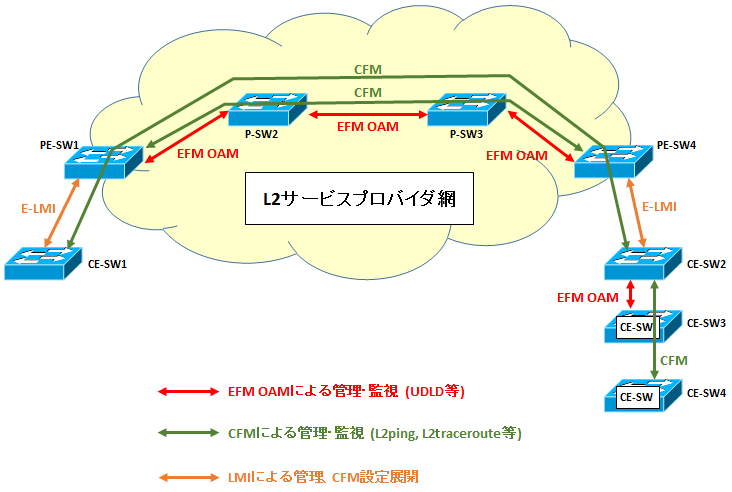
コメント