BGP で ECMP を実装する方法
BGP では ECMP (Equal Cost Multi Path : 等コストマルチパス) による負荷分散が実装可能ですが、デフォルト設定では有効になっていません。
また、有効にするにも大きく 3 つの形態で設定が異なります。
- 同じ AS に対する eBGP のロードバランス
- 異なる AS に対する eBGP のロードバランス
- iBGP のロードバランス
この記事では上記 3 つのシナリオそれぞれでの設定方法を紹介します。
なお、前提条件として、ロードバランスしたいルートの BGP 属性は、以下記事の『ベストパス選択の優先順位アルゴリズム』の①~⑧までが同じ値である必要があります。
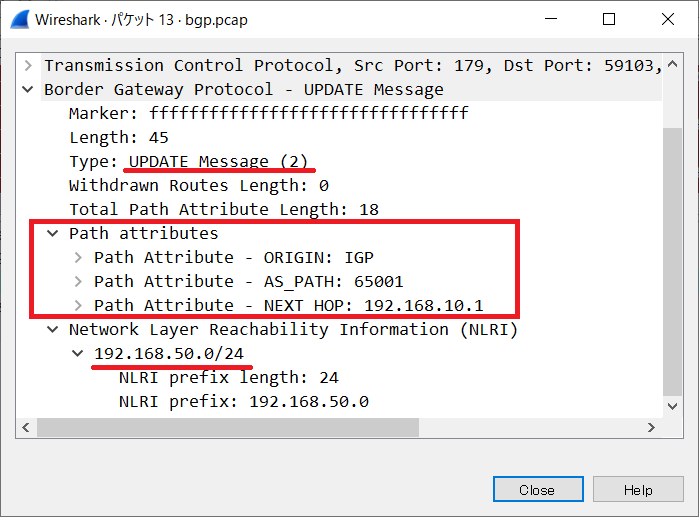
同じ AS に対する eBGP のロードバランス
以下の構成図において、RT2 から RT1 の 1.1.1.0/24 へ行くときのルートを負荷分散 (ロードバランス) します。
この場合、コマンドは maximum-paths 2 だけで OK です。
RT2(config)# router bgp 20 RT2(config-router)# maximum-paths 2
BGP テーブル (show ip bgp) を確認してみます。1.1.1.0/24 の左に multipath を示す m の文字が表示されます。
RT2# show ip bgp BGP table version is 4, local router ID is 2.2.2.2 Status codes: s suppressed, d damped, h history, * valid, > best, i - internal, r RIB-failure, S Stale, m multipath, b backup-path, f RT-Filter, x best-external, a additional-path, c RIB-compressed, Origin codes: i - IGP, e - EGP, ? - incomplete RPKI validation codes: V valid, I invalid, N Not found Network Next Hop Metric LocPrf Weight Path *m 1.1.1.0/24 10.1.122.1 0 0 10 i *> 10.1.121.1 0 0 10 i *> 2.2.2.0/24 0.0.0.0 0 32768 i
ルーティングテーブル (show ip route) を見ても、複数ルート表示されていることが分かります。
RT2# show ip route Codes: L - local, C - connected, S - static, R - RIP, M - mobile, B - BGP D - EIGRP, EX - EIGRP external, O - OSPF, IA - OSPF inter area N1 - OSPF NSSA external type 1, N2 - OSPF NSSA external type 2 E1 - OSPF external type 1, E2 - OSPF external type 2 i - IS-IS, su - IS-IS summary, L1 - IS-IS level-1, L2 - IS-IS level-2 ia - IS-IS inter area, * - candidate default, U - per-user static route o - ODR, P - periodic downloaded static route, H - NHRP, l - LISP a - application route + - replicated route, % - next hop override, p - overrides from PfR Gateway of last resort is not set 1.0.0.0/24 is subnetted, 1 subnets B 1.1.1.0 [20/0] via 10.1.122.1, 00:01:36 [20/0] via 10.1.121.1, 00:01:36 2.0.0.0/8 is variably subnetted, 2 subnets, 2 masks C 2.2.2.0/24 is directly connected, Loopback0 L 2.2.2.2/32 is directly connected, Loopback0 10.0.0.0/8 is variably subnetted, 4 subnets, 2 masks C 10.1.121.0/24 is directly connected, GigabitEthernet0/0 L 10.1.121.2/32 is directly connected, GigabitEthernet0/0 C 10.1.122.0/24 is directly connected, GigabitEthernet0/1 L 10.1.122.2/32 is directly connected, GigabitEthernet0/1
異なる AS に対する eBGP のロードバランス
今度は以下の構成のように、異なる AS に対しての負荷分散を見ていきます。RT4 から RT1 の 1.1.1.0/24 へ行くときのルートをロードシェアリングします。
この場合、コマンドは maximum-paths 2 だけでは足りません。bgp bestpath as-path multipath-relax という隠しコマンドが必要です。( ? やタブ補完では出てきません1)
RT4(config)# router bgp 40 RT4(config-router)# maximum-paths 2 RT4(config-router)# bgp bestpath as-path multipath-relax
これによりルートがロードバランスになります。BGP テーブル (show ip bgp) を見てみます。1.1.1.0/24 の左側に multipath を示す m の文字があります。
RT4# sh ip bgp BGP table version is 10, local router ID is 4.4.4.4 Status codes: s suppressed, d damped, h history, * valid, > best, i - internal, r RIB-failure, S Stale, m multipath, b backup-path, f RT-Filter, x best-external, a additional-path, c RIB-compressed, Origin codes: i - IGP, e - EGP, ? - incomplete RPKI validation codes: V valid, I invalid, N Not found Network Next Hop Metric LocPrf Weight Path *m 1.1.1.0/24 10.1.24.2 0 20 10 i *> 10.1.34.3 0 30 10 i *> 2.2.2.0/24 10.1.24.2 0 0 20 i *> 3.3.3.0/24 10.1.34.3 0 0 30 i *> 4.4.4.0/24 0.0.0.0 0 32768 i
ルーティングテーブル (show ip route) でも 2 つのルートが見えます。
RT4# show ip route Codes: L - local, C - connected, S - static, R - RIP, M - mobile, B - BGP D - EIGRP, EX - EIGRP external, O - OSPF, IA - OSPF inter area N1 - OSPF NSSA external type 1, N2 - OSPF NSSA external type 2 E1 - OSPF external type 1, E2 - OSPF external type 2 i - IS-IS, su - IS-IS summary, L1 - IS-IS level-1, L2 - IS-IS level-2 ia - IS-IS inter area, * - candidate default, U - per-user static route o - ODR, P - periodic downloaded static route, H - NHRP, l - LISP a - application route + - replicated route, % - next hop override, p - overrides from PfR Gateway of last resort is not set 1.0.0.0/24 is subnetted, 1 subnets B 1.1.1.0 [20/0] via 10.1.34.3, 00:01:51 [20/0] via 10.1.24.2, 00:01:51 2.0.0.0/24 is subnetted, 1 subnets B 2.2.2.0 [20/0] via 10.1.24.2, 00:03:36 3.0.0.0/24 is subnetted, 1 subnets B 3.3.3.0 [20/0] via 10.1.34.3, 00:03:36 4.0.0.0/8 is variably subnetted, 2 subnets, 2 masks C 4.4.4.0/24 is directly connected, Loopback0 L 4.4.4.4/32 is directly connected, Loopback0 10.0.0.0/8 is variably subnetted, 4 subnets, 2 masks C 10.1.24.0/24 is directly connected, GigabitEthernet0/0 L 10.1.24.4/32 is directly connected, GigabitEthernet0/0 C 10.1.34.0/24 is directly connected, GigabitEthernet0/1 L 10.1.34.4/32 is directly connected, GigabitEthernet0/1
iBGP のロードバランス
以下の構成図において、RT6 から RT1 の 1.1.1.0/24 へ行くときのルートをロードバランスします。
iBGP の場合は maximum-paths ibgp 2 もしくは maximum-paths eibgp 2 と設定します。
RT6(config)# router bgp 456 RT6(config-router)# maximum-paths ibgp 2
このようにすると BGP テーブル (show ip bgp) で以下のように m が出力されます。
RT6# show ip bgp BGP table version is 21, local router ID is 6.6.6.6 Status codes: s suppressed, d damped, h history, * valid, > best, i - internal, r RIB-failure, S Stale, m multipath, b backup-path, f RT-Filter, x best-external, a additional-path, c RIB-compressed, Origin codes: i - IGP, e - EGP, ? - incomplete RPKI validation codes: V valid, I invalid, N Not found Network Next Hop Metric LocPrf Weight Path *mi 1.1.1.0/24 10.1.56.5 0 100 0 123 i *>i 10.1.46.4 0 100 0 123 i *>i 2.2.2.0/24 10.1.46.4 0 100 0 123 i *>i 3.3.3.0/24 10.1.56.5 0 100 0 123 i *>i 4.4.4.0/24 10.1.46.4 0 100 0 i *>i 5.5.5.0/24 10.1.56.5 0 100 0 i *> 6.6.6.0/24 0.0.0.0 0 32768 i
ルーティングテーブル (show ip route) も以下のように出力されます。
RT6# show ip route Codes: L - local, C - connected, S - static, R - RIP, M - mobile, B - BGP D - EIGRP, EX - EIGRP external, O - OSPF, IA - OSPF inter area N1 - OSPF NSSA external type 1, N2 - OSPF NSSA external type 2 E1 - OSPF external type 1, E2 - OSPF external type 2 i - IS-IS, su - IS-IS summary, L1 - IS-IS level-1, L2 - IS-IS level-2 ia - IS-IS inter area, * - candidate default, U - per-user static route o - ODR, P - periodic downloaded static route, H - NHRP, l - LISP a - application route + - replicated route, % - next hop override, p - overrides from PfR Gateway of last resort is not set 1.0.0.0/24 is subnetted, 1 subnets B 1.1.1.0 [200/0] via 10.1.56.5, 00:01:59 [200/0] via 10.1.46.4, 00:01:59 2.0.0.0/24 is subnetted, 1 subnets B 2.2.2.0 [200/0] via 10.1.46.4, 00:02:19 3.0.0.0/24 is subnetted, 1 subnets B 3.3.3.0 [200/0] via 10.1.56.5, 00:02:19 4.0.0.0/24 is subnetted, 1 subnets B 4.4.4.0 [200/0] via 10.1.46.4, 00:02:19 5.0.0.0/24 is subnetted, 1 subnets B 5.5.5.0 [200/0] via 10.1.56.5, 00:02:19 6.0.0.0/8 is variably subnetted, 2 subnets, 2 masks C 6.6.6.0/24 is directly connected, Loopback0 L 6.6.6.6/32 is directly connected, Loopback0 10.0.0.0/8 is variably subnetted, 4 subnets, 2 masks C 10.1.46.0/24 is directly connected, GigabitEthernet0/0 L 10.1.46.6/32 is directly connected, GigabitEthernet0/0 C 10.1.56.0/24 is directly connected, GigabitEthernet0/1 L 10.1.56.6/32 is directly connected, GigabitEthernet0/1
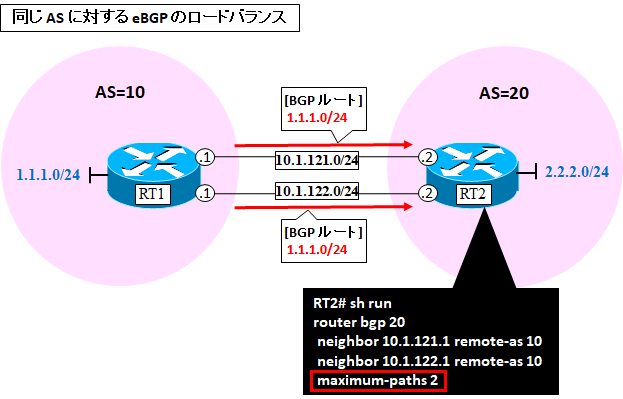
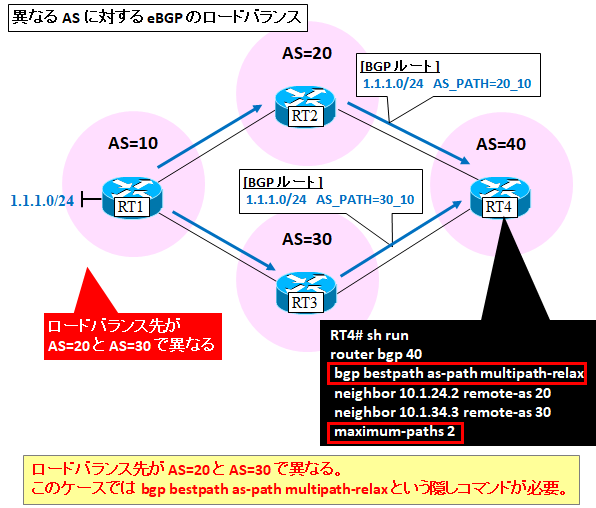
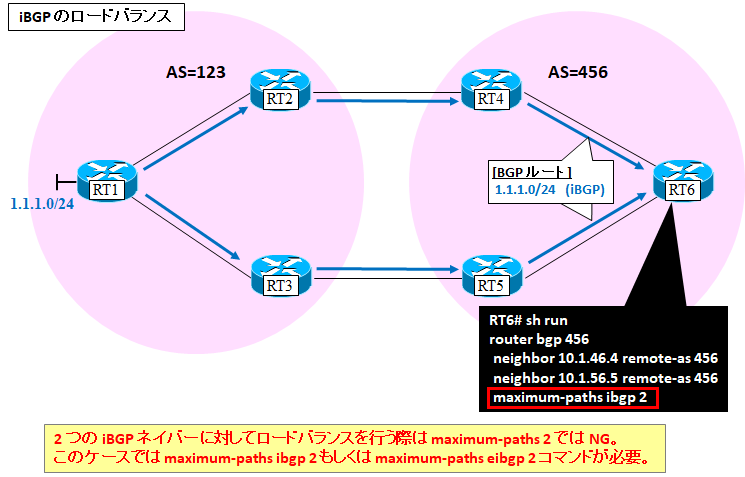
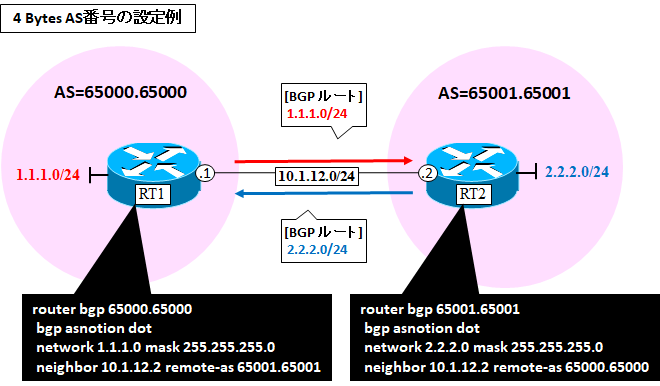
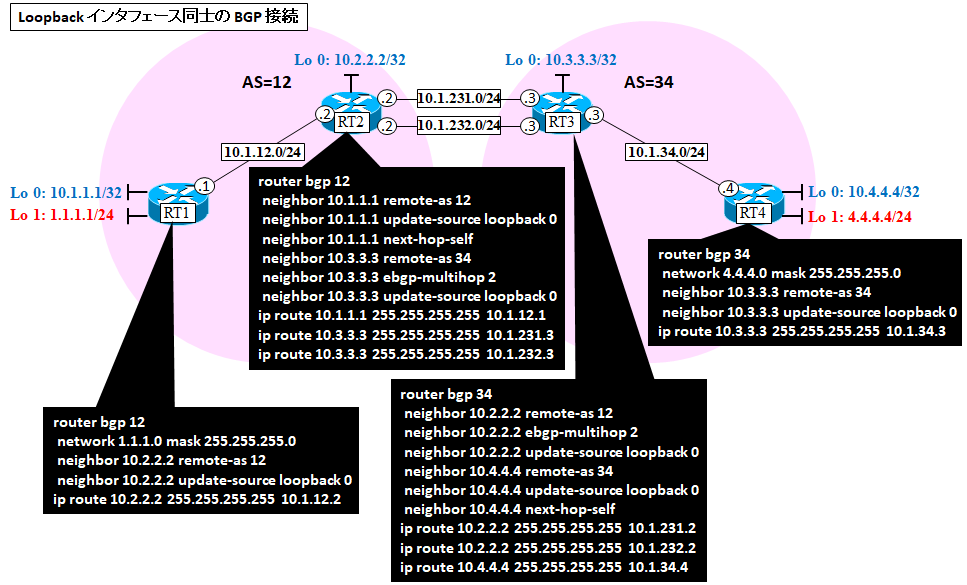
コメント