In LACP, up to 16 Ethernet can be included in one LAG, but eight of them are active in time.The remaining 8 become Standby ports and change to Active at the timing when the Active port can not communicate.
The Active port is determined according to the following process.
- Determination of priority system (priority switch)
- Determining the priority port
The priority system compares the following Priority among the switches.The smaller one takes priority as higher priority.
1.1 System Priority (default 32768)
1.2 (1 is the same) MAC address
When the priority system (switch) is decided, eight of the ports of the switch, that is, the one with the highest priority = Priority is small, becomes the active port.
2.1 Port Priority (default 32768)
2.2 (When 1 is the same) Port number
As mentioned above, the following information is exchanged with LACP.
[Actor System Priority and Partner System Priority], and [Actor System andPartner System], you can identify which one has priority.Then you can see which port should be Active by looking at [Actor Port Priority or Partner Port Priority] and [Actor Port or Partner Port].
Cisco Configuration
On Cisco, LACP Priority setting is as follows.
Change System Priority from default 32768 to 4096
Changed Port Priority from default 32768 to 4096
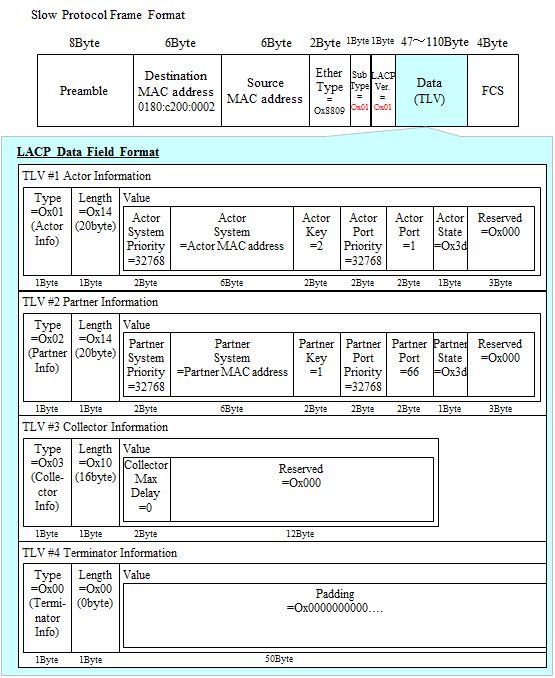

コメント